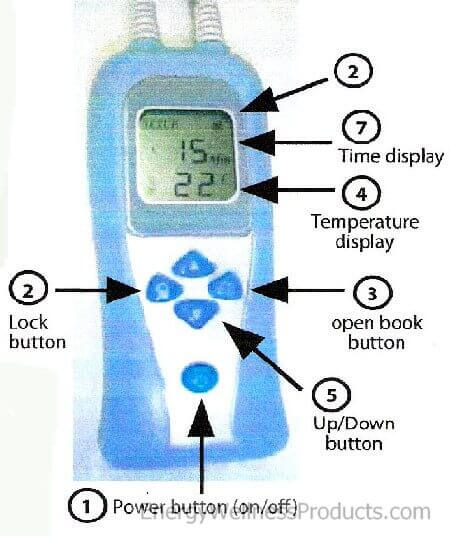How to use the SOQI FIR Pad
Far Infrared Heating Pad
The SOQI Far Infrared Heating Pad is easy to use. Just get comfortable and use the infrared heating pad in an area you have discomfort. You can lye on it, use it behind your back while sitting in your favorite chair, or put it over your knees. Just make sure you do not sleep with it. Tossing and turning can weaken the heating elements.
You may also be wondering how long you can use it? Feel free to use it from 15 minutes to 1-2 hours. I suggest that 113 degrees fahrenheit seems to be a great operating temperature for minor aches and pains, especially if you are using it for one hour or less. If you use it for an extended period of time or you are dealing with a chronic issue, you may want to turn the temperature down to 104 degrees and use it for a longer period of time. Also, it is washable. The cover has a zipper and can be removed for cleaning.
Tips for Operating the New Controller for the SOQI FIR Pad
1. Turn the Power On
2. Press and Hold the T+ button at 3 o'clock till you set your preferred amount of time.
3. Press and Hold the C button at 12 o'clock till you set your preferred temperature.
4. You should notice a warming icon in the window on the upper right once both items have been set!
You will notice as you are setting the time and tmeperature, the numbers flash, once you are through they stop flashing and the warming icon comes on.
It is set in 3 easy steps. It is easy to unlock and comes with a removable and washable cover!
Operating Instructions for the
Original SOQI FIR Pad
Press the "Power Button" found on the very bottom to turn the FIR Pad on.
Make sure the "Lock" symbol found on the top right is unlocked and the word "Setup" is displayed. If not, hold on to the "Lock" symbol (on the left) until you hear a beep or until the word "Setup" is displayed at the top.
Press on the "Open Book" symbol on the right side to change the temperature, and then change the time.
The temperature displayed on the bottom will start to blink which means it can now be changed. The temperature will first appear in Celsius and if you press the book one time, the temperature will appear in Fahrenheit."
Press the "Up" and "Down" arrows to change the temperature.
Once the temperature is determined, press on the "Book" symbol to change the time.
The time displayed on the top will start to blink. Press the "Up" and "Down" arrows to change the time. The maximum time is 60 minutes.
Once the temperature and time have been chosen, hold the "Lock" button on the left until you hear a beep or the word "Setup" disappears.
The Pad is now ready to use.
These steps will need to be repeated each time you use the Thermal Heating Pad.